Here's how to make LS-F3+OSD F3 OSD integrated Flight Controller work for you!
Following are questions on F3 with integrated OSD Flight Controller (LS-F3+OSD v1), and answers from the manufacturer and tested by 65Drone. If you have other questions, add it to the comments and 65Drones will find them for you.
LS-F3+OSD is available at www.65drones.com
How do I update the OSD firmware?
1. Connect the OSDUP to the 3.3v as shown below (yellow line).

2. Connect the FC to your PC via USB and power the FC. You will see the green light on the side the OSDUP blinking.
3. Follow the MWOSD install guide to flash the OSD firmware. At Arduino IDE, make sure you use Arduino Pro or Pro Mini 5V, 16MHz, w/ ATmega328. (Go to menu Tools > Board > Arduino Pro or Pro Mini 5V, 16MHz, w/ ATmega328.)
How do I configure the OSD on the FC?
1. Connect the OSDUP to the 3.3v as shown above (yellow line).
2. Connect the FC to your PC via USB and power the FC. You will see the green light on the side the OSDUP blinking.
3. Use MWOSD-GUI to configure the OSD.
How do go into bootloader mode?
1. Connect the BT pins as shown below (red line).
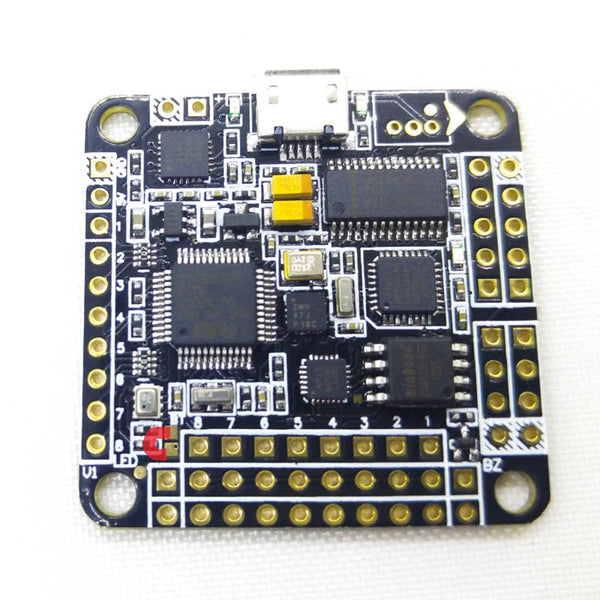
What are the supported firmware?
Download and use this Cleanflight firmware (Cleanflight-LSF3) or Betaflight (Betaflight-LSF3). These work.
The latest Betaflight can found here: https://github.com/samuelpowell/betaflight/releases. Thanks Samuel.
How to connect a buzzer to the board?
Connect the + and - of the buzzer as shown below.
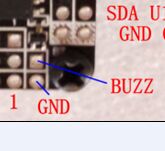
Comments
omg is it that easy :P
I’ve started RCGroups discussion with all the collected knowledge of the board:
http://www.rcgroups.com/forums/showthread.php?t=2633525#post34366871
Jesper – Connect VTX to VTX pin and cam to cam pin. No ground.
How do I connect cam and video transmitter?
Thanks, this seems like a great board for a clean build or micros!
Thanks, this seems like a great board for a clean bulid or micros!
Updated with the photo that shows the bootloader pin. Sorry for not checking the photo carefully before uploading.
Where is the boot pins

