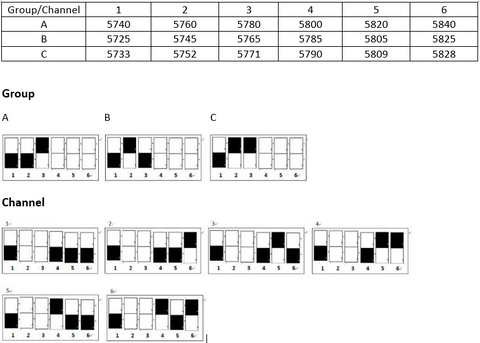FAQ on ROA Parkour 280 with answers
If you have questions and comments on ROA Parkour280, do email us at info@65drones.com. We welcome your experiences and solutions on ROA Parkour280 with us and all.
Qn : What is PID for ROA Parkour280?
After many trial and error, these PID settings for Betaflight 2.3.4 seems to give ROA Parkour280 good responsiveness and stable flight. These are luxfloat settings. We tried MultiWii(rewrite) to find that the motors get hot easily with MultiWii(rewrite). Do calibrate the ESCs manually and set the ESCs to use high timing. Set the motor mix too. These are important.
We welcome feedback to improve the PID settings. Do email us your PID settings for ROA Parkour280 and your views.
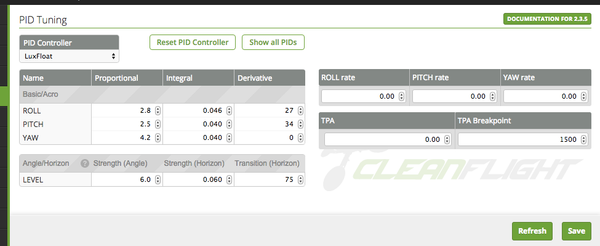
(Updated on 14 Feb 2016 11pm SGT)
Qn: What is the motor mix for ROA Parkour280?
mmix reset
mmix 0 1.0, 1.0, -0.9762, -1.0
mmix 1 1.0, -1.0, -0.9762, 1.0
mmix 2 1.0, -1.0, 0.9762, -1.0
mmix 3 1.0, 1.0, 0.9762, 1.0
Qn : How to get ROA Parkour280 recognized on your Win 8.1 machine?
2) Turn off Windows Signed Driver Check by following steps in "Top 1. Disable Driver Signature Verification through Troubleshoot" of http://www.drivethelife.com/
Qn: What are the frequencies supported by ROA 5.8ghz video transmitter in ROA Parkour280 RTF set? How to set them?
65Drones recommends strict conformance to IDA's approved operating frequencies. The frequencies are as follows and ROA 5.8ghz video transmitter in ROA Parkour280 RTF set conforms to these frequencies. You can set to those frequencies by fipping the DIP switches on that 5.8ghz video transmitter accordingly.
Comments
thank you for your instructions.But my drone is still too jerky back and forth, what can I do?
Hi there, i’ve been trying to configure my 280 for days, all seems ok BUT even though the flysky i4 is binded , rebinded it will not operate the controls.
PLEASE HELP